Mars Rover 2020 Preserverance - 3D file by JPL
UniconeDesign1y
0
0
Upload any 3D model to Polycam to view, edit, and share seamlessly.
Upload your model to Polycam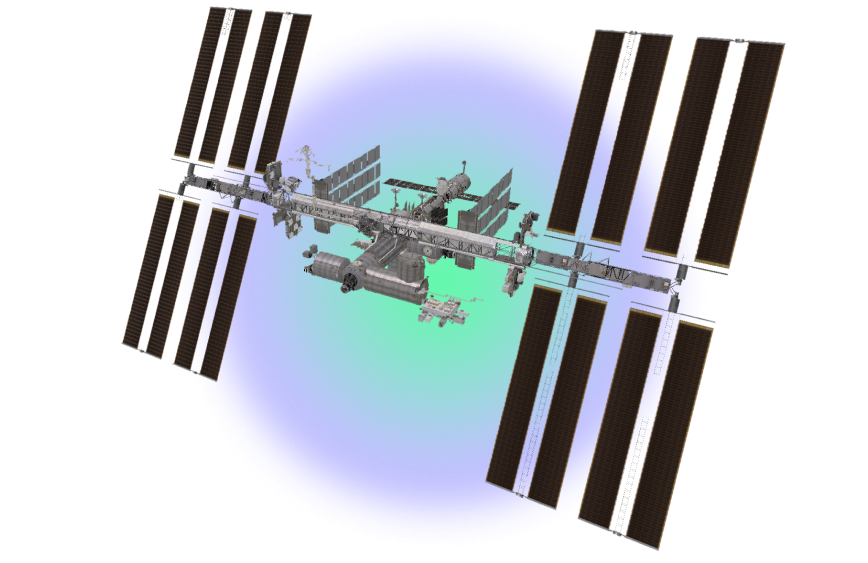
How can I upload 3D models to Polycam?
Upload a model directly from this page. You can also create a Polycam account and upload models from the workspace home via the 'Create' button.
How can I share my 3D models?
Once your model is uploaded to Polycam, you can share a direct link to anyone so that they can view the model. You can also add somebody as an editor to the model directly so they can crop, rotate, and scale your upload and see it in their own library.
What can I do with my 3D models on Polycam?
All models you create with this tool will be automatically saved in your Polycam account. From within your account, you can edit your models, and export in 12+ formats to popular software such as Blender, SketchUp, Unreal, Unity, and more. You can also share your models with friends or colleagues by sending them a link.
What 3D model formats can I upload and share?
Polycam accepts 3D file uploads in OBJ, GLTF, GLB, and FBX. More formats coming soon!
Can I edit my 3D models once they are uploaded?
Yes, you can use all of Polycam's editing tools on your uploaded capture, either in the web or mobile apps.
Can I view my 3D models on mobile?
Yes! Polycam's 3D Model Viewer allows you to carry your entire 3D portfolio with you wherever you go. All uploaded 3D models can be viewed on our iOS and Android apps, plus access to our editing and sharing features as well.